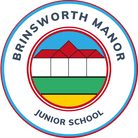Online Safety
Online Safety, the new term used by the government for e-safety, is an integral part of our school curriculum. This is vital to help children enjoy the wonderful opportunities that our increasingly technological world can offer. Through our curriculum and other aspects of school life, we encourage children to celebrate what technology can offer us in a safe and responsible manner. In addition to the curriculum (lessons), we take the opportunity to raise awareness of Online Safety through assemblies, our Online Safety Power Cadets and it is high profile during National awareness events such as Anti-Bullying Week and Safer Internet Day. The school has a close partnership with the Rotherham CLC, designers of the Rotherham Power Website. We intervene swiftly if we are made aware of any On-line Safety issues within our school community. For more information on how you can help your child, please read the information below.
Keeping safe
Should you have any concerns regarding your child's use of the internet or mobile phone technology, please do not hesitate to contact either class teacher, or the inclusion team for advice.
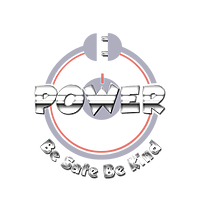
They work closely with school and other learning environments in the region to help children and young people, parents, carers and professionals have access to quality Online Safety Education Provision. Their website is full of useful advice for schools, children and parents. Please make sure you check the school events calendar for online safety meetings for parents ran by the Rotherham Creative Learning Centre. Click on the logo above, to open the website.
The Thinkuknow website is highly recommended. Click the image to go to the website and get the latest safety information.
This is an education initiative by CEOP - the UKs national law enforcement agency that focuses on tackling sexual abuse of children amongst many other Online Safety matters.
Software to help you!
Please note that the links below are for information purposes and are independent from the school
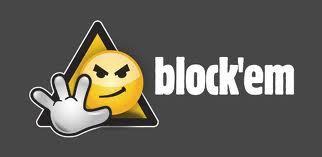 |
We do not allow mobile phones in school, which combats phone bullying here, but we know that mobiles are used outside school. You can help your child by using an Android App which blocks the bully's number, so you don't have to receive unwanted texts or calls. The bully doesn't know that their number is blocked. It is now a free app. Click the image to find out more. |
|
|
Visit Google's Safety Centre to learn how to change Google's search settings to SafeSearch filtering: |
|
|
SelfieCop app - teach your children to use their camera phone safely - please click the link on the menu on the right to find out more. |